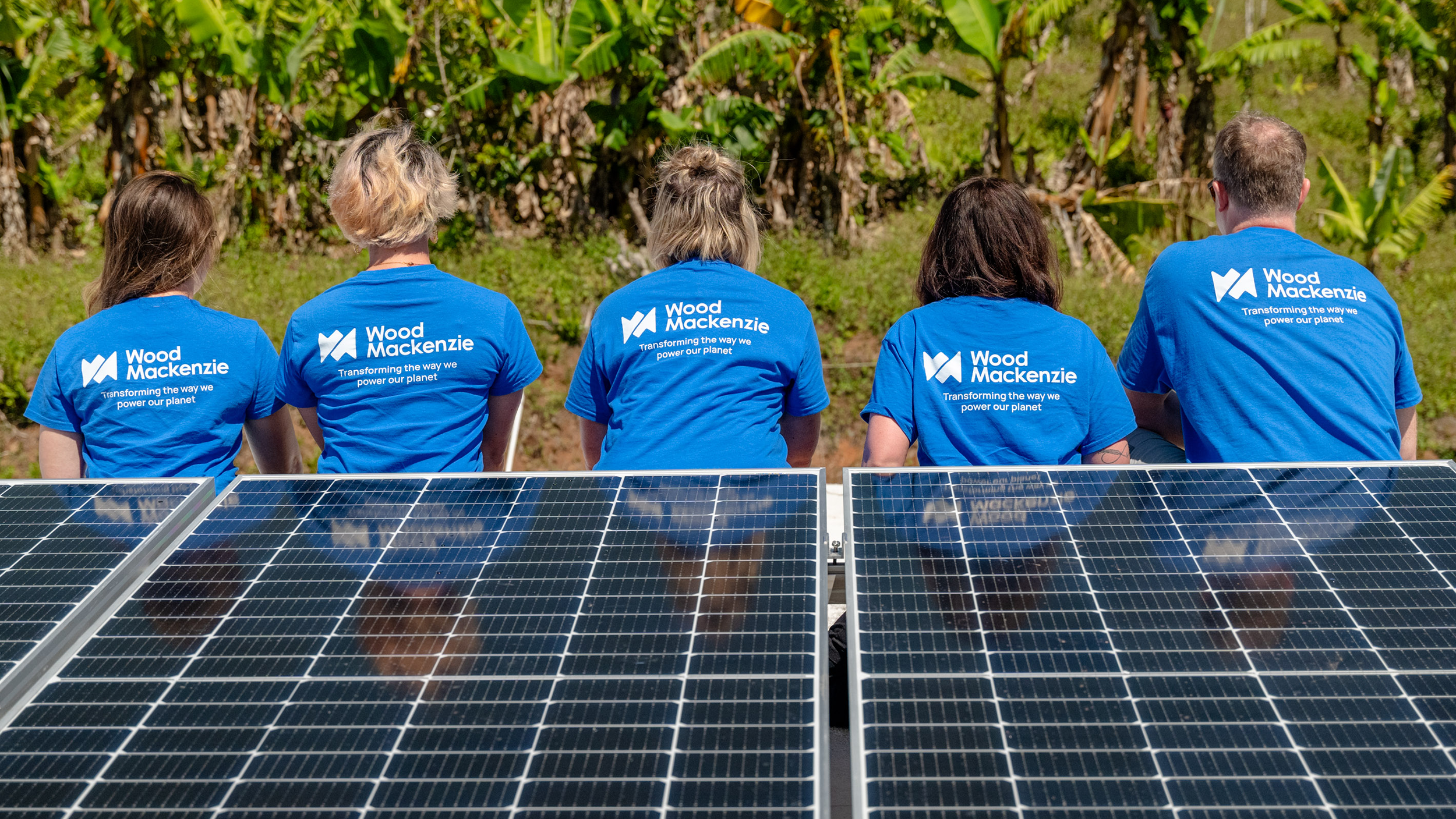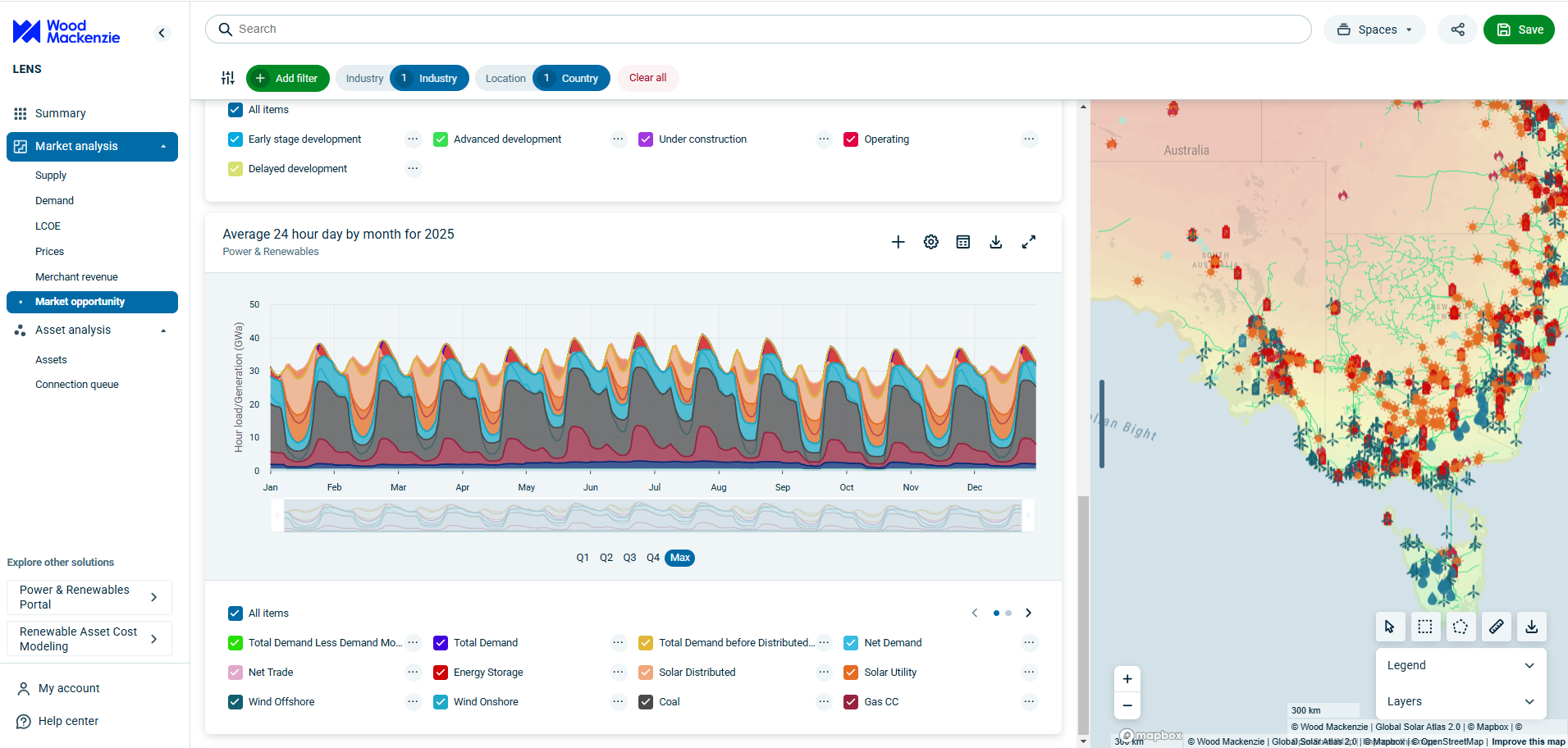Wood Mackenzie Portal
Thank you for registering as a new user on the Wood Mackenzie Portal.
Here are some useful tips to get you started:
Alerts and Preferences
Ensure you have tailored content on your homepage and directly to your inbox. You can personalise alerts based on industry, content, region, company and peer group "My Preferences".
Themes, Reports and Insights
Select ‘Themes’ to view content by industry or topic. ‘Reports & Insights’ will enable you to brose by Asset, Company, Commodity and Country.
Tools & models
Analyse Wood Mackenzie data using the Tools and Models drop down menu. Products such as Global Economic Model (GEM) and the Upstream Data Tool (UDT) can be found here.
Analyst connect
You can connect with an analyst by clicking the analyst name within a report. You’re then able to ask a question or provide feedback.
Wood Mackenzie Mobile App
The Portal app is the mobile version of your Wood Mackenzie subscription and features reports, insights and videos - ready for viewing whenever you need them. Enjoy instant access to your subscription and analysis wherever you are, whenever you want. Download now.
Additional support and training
If you require any assistance with any of our tools, our Client Services team would be happy to facilitate and get you the support you need. Definitions and technical terms are clarified within the Glossary section, whilst the explanatory resources that are used for our research are found within the Methodology and Assumptions.
Contact Details
Client helpdesk
support@woodmac.com
Asia Pacific
+65 6518 0888
Americas
+1 713 470 1700
EMEARC
+44 131 243 4477