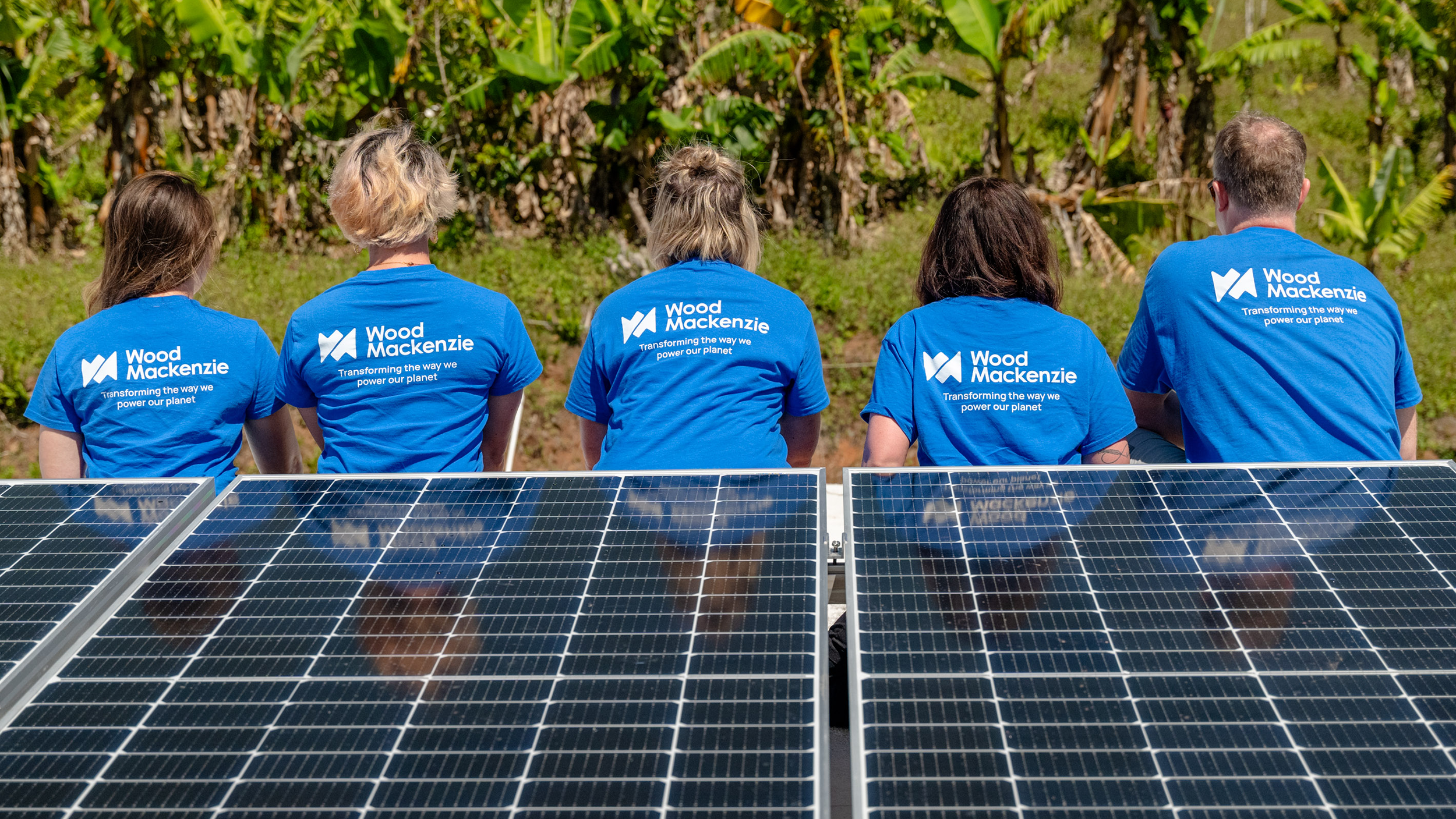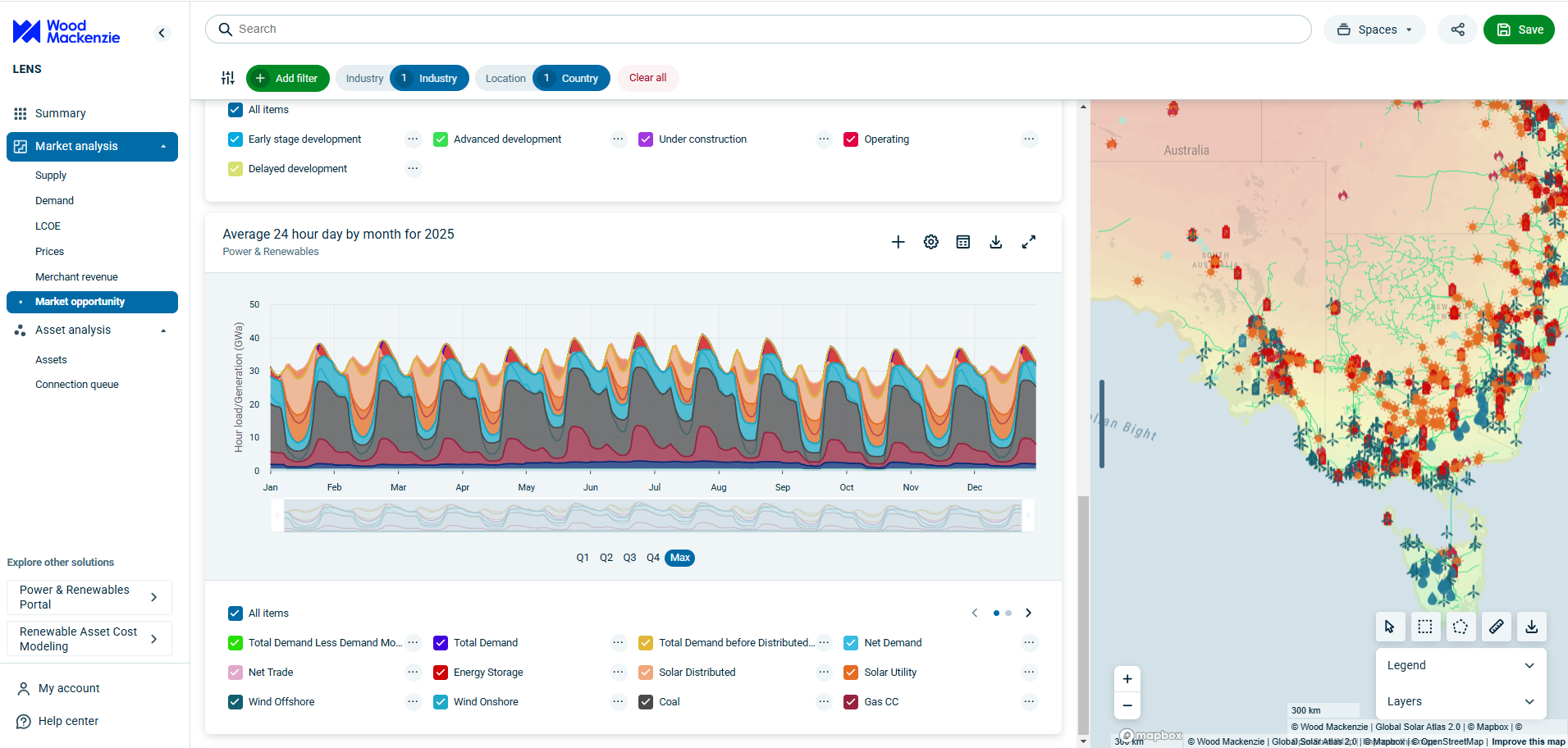Get support with your purchase
Frequently asked questions
Please read our commonly asked questions for help with your online purchase from our eCommerce store.
If you still require assistance please reach out via the live chat tool.
Yes. Simply select "Invoice" from the payment options at checkout. New customers (those without a prior Wood Mackenzie billing history) will be kindly asked to remit payment prior to the reports being delivered. Invoices will be generated automatically using the details entered during checkout.
If you choose “Wire transfer” from the payment options at checkout, you will be given the bank details immediately. If you choose “Invoice” as the payment method, click on the “Pay now” link on the invoice and then select “Wire transfer” from the payment options to see the bank details.
If you choose "wire transfer" as the payment method, bank details will be provided. The bank details may be different from those you have previously used to pay for other services and should only be used for this order. It is important to include the reference number provided as this allows the payment to be processed automatically.
Local taxes will be applied to all orders outside the European Union. We add all applicable taxes to these orders at checkout, depending on where you are located. VAT is included for orders delivered to countries in which VAT is assessed. If your organisation is registered for VAT in the UK or EU, you can click on the “Enter VAT ID” link during checkout to enter your VAT ID to have VAT removed.
Payments are processed by FastSpring, who act as an authorised reseller of our products. When paying from outside the U.S. you may see a third party payment processer as beneficiary.
Yes, you may share the report with colleagues within your company. Before purchasing, you can also share the summary of the report. Click the 'Share’ icon on the product description page and enter the recipient's name and email address to share the report details.
Contact our customer service team with any queries about a report or an order.
Email: support@woodmac.com
Americas: +1 713 470 1600
Asia Pacific: +65 6518 0800
Europe, Middle East, Africa & Russia: +44 131 243 4400
We offer instant digital download, so you can immediately start benefitting from the reports and data you purchase. After you buy a report, you'll receive an email with a link to download the report and any included data files.
You'll receive your report(s) as a PDF. Some reports may also include data files in Excel format.
You'll immediately receive an email with a download link for each report purchased. If you haven't received your report(s) within 30 minutes of your transaction, please contact our customer service team at the numbers shown above. If you pay by wire transfer, it may take a few days for funds to clear and for your report to be delivered.
To ensure your digital download reaches your email and not your spam or trash folder, please whitelist our email address domain, @woodmac.com. You can check with your email service to find out how to whitelist.
We assess requests on a case-by-case basis. Please get in touch with us:
Americas: +1 713 470 1600
Asia Pacific: +65 6518 0800
Europe, Middle East, Africa & Russia: +44 131 243 4400
No. This option is only available to clients who subscribe to our services. View more detail on our subscription services.
Email: support@woodmac.com
Americas: +1 713 470 1600
Asia Pacific: +65 6518 0800
Europe, Middle East, Africa & Russia: +44 131 243 4400
Yes. We're committed to making your digital purchases secure, and we take special steps to ensure that you and your credit card are safe. We are PCI Compliant, meaning there's no risk of your personal data or credit card information being stolen. Using your credit card on our site is safe, and because we don't store credit card numbers, there's no chance of unauthorised access or stolen card information.
We use Verisign SSL Certificates that meet the highest standard in the internet security industry for secure transactions. This certificate establishes a private communication channel, enabling encryption of the data during transmission.
Creating an account allows you to view your order history and download previous reports you've purchased, as well as save time with faster checkouts in the future. You can also set your preferences so we can tell you about new content you're interested in and promotional offers.
If you've forgotten your password, please select the ”Forgot Password” link on the sign in page. Your password will be sent to the email address you provided when you created your account. Alternatively, contact our customer service team:
Email: support@woodmac.com
Americas: +1 713 470 1600
Asia Pacific: +65 6518 0800
Europe, Middle East, Africa & Russia: +44 131 243 4400
Our site shows prices in a number of currencies. The currency you pay in will be determined automatically by your location. You can see an indicative price in US dollars, British Pounds, Euros, Singapore dollars and Australian dollars, by selecting a currency from the drop-down menu next to the shopping cart icon.
If you're interested in upgrading to a subscription with us, please contact our customer service team. Subscribing to Wood Mackenzie means you get access to our analysts, automatic updates of reports, and in some cases a dedicated account management team.
Email: support@woodmac.com
Americas: +1 713 470 1600
Asia Pacific: +65 6518 0800
Europe, Middle East, Africa & Russia: +44 131 243 4400
For your convenience, we offer a number of payment methods:
Credit/Debit Cards: Visa, Mastercard, American Express, Discover, JCB.
Sofort, wire transfer, GiroPay (Germany), iDEAL (Netherlands), Alipay (China).
PayPal (if using PayPal, your invoice will be sent to your PayPal account).
Note: If you pay by wire transfer, it may take a few days for funds to clear and for your report to be delivered.
- If you have downloaded purchase report files to a local file directory on your computer and try to unzip them, you may receive an error message such as "warning: filename too long—truncating". We recommend you move the downloaded zip file to your C:\ root directory and unzip from there. You can then transfer the unzipped files to any other directory folder.