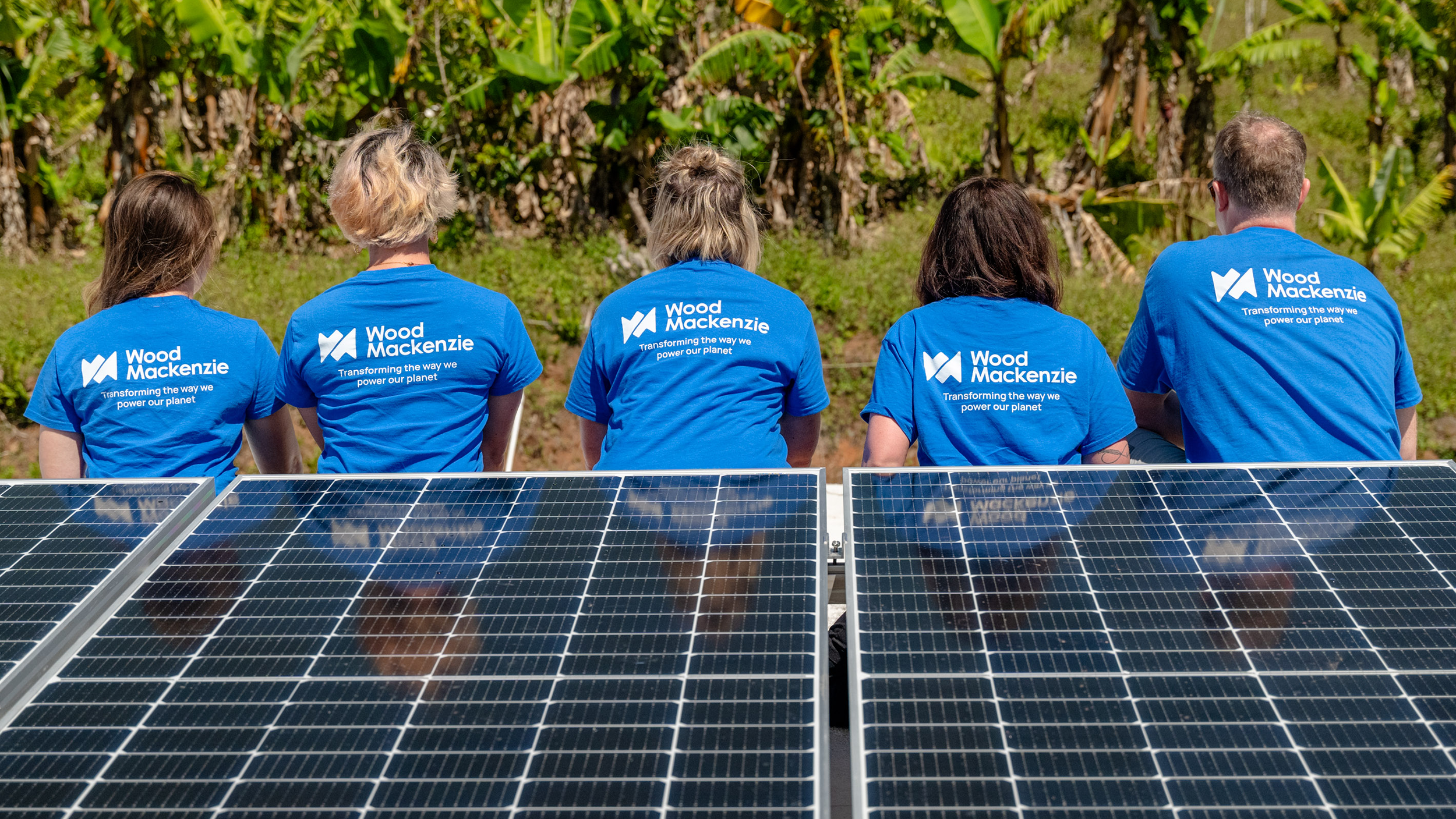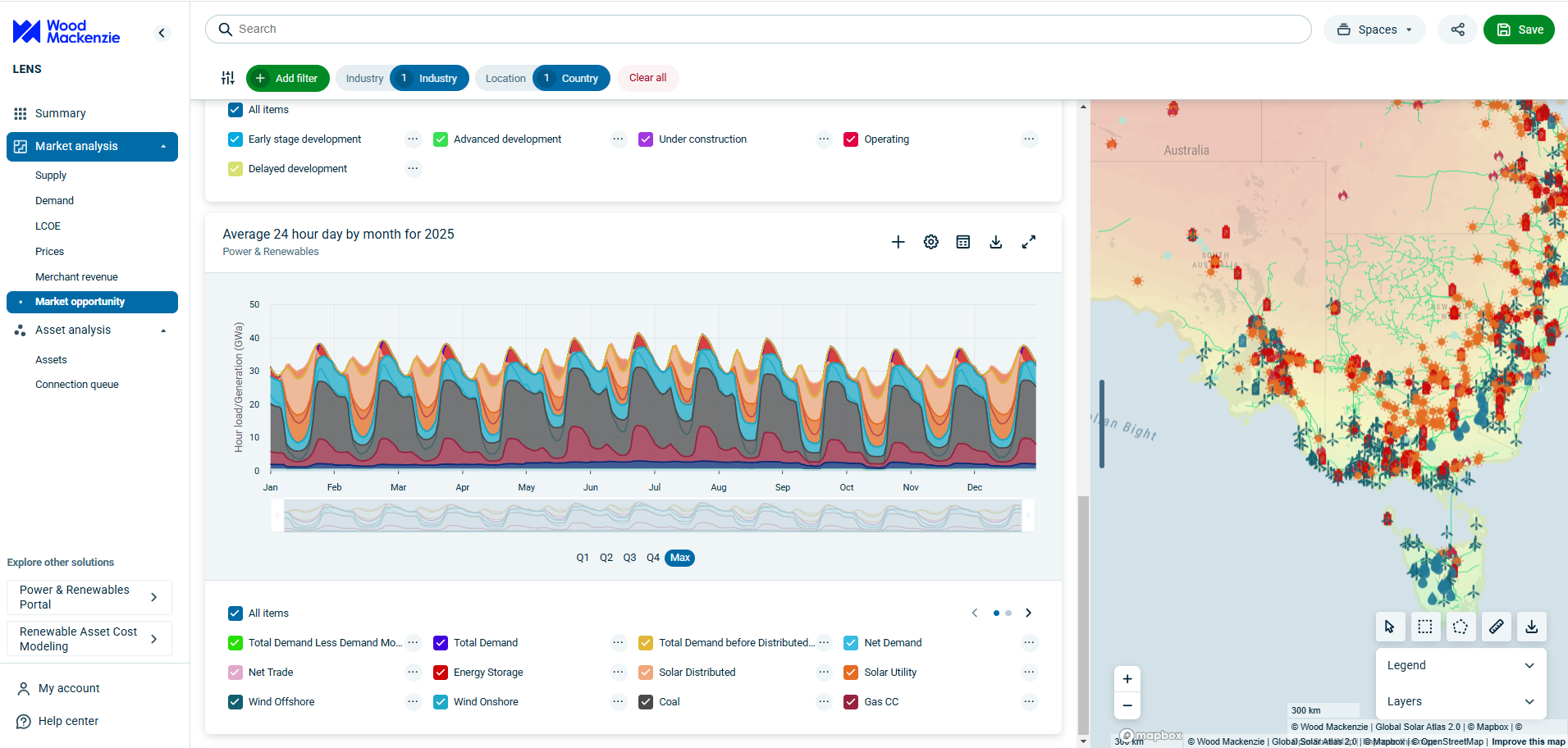Lorem ipsum dolor sit amet, consectetur adipiscing elit. Maecenas consectetur, tortor sed tincidunt euismod, lectus justo mollis est, sed venenatis elit elit nec est. Curabitur hendrerit nulla vitae justo vehicula blandit.
![]()
Text Source text
Lorem ipsum dolor sit amet, consectetur adipiscing elit. Maecenas consectetur, tortor sed tincidunt euismod, lectus justo mollis est, sed venenatis elit elit nec est. Curabitur hendrerit nulla vitae justo vehicula blandit.
![]()
Text Source text
This is a block which allows you lay out other blocks into two separate columns.
Not every block will work well with this - as you can see from the above, the Article Image block touches the edge of the screen - but this can allow you to place content in a different manner than you normally would.
You could use this to place content which compliments each other beside one another, as opposed to one after the other. For example, you could place a Body Copy block beside a Woodmac Quote if said quote is inside that text.
It would not be recommended to use this for every piece of content on a page. Extended two columns can be confusing for a user to read, as they would potentially have to scroll up and down a page to read all content.
Fields
- Left Column Width - This changes the size of the left hand side column (the right hand side column will adjust to compensate).
Both columns together equal 12 in width. Therefore, 6 is both columns at the same size. - Left Content Area - Where to add all blocks that appear on the left hand side.
- Right Content Area - Where to add all blocks that appear on the right hand side.