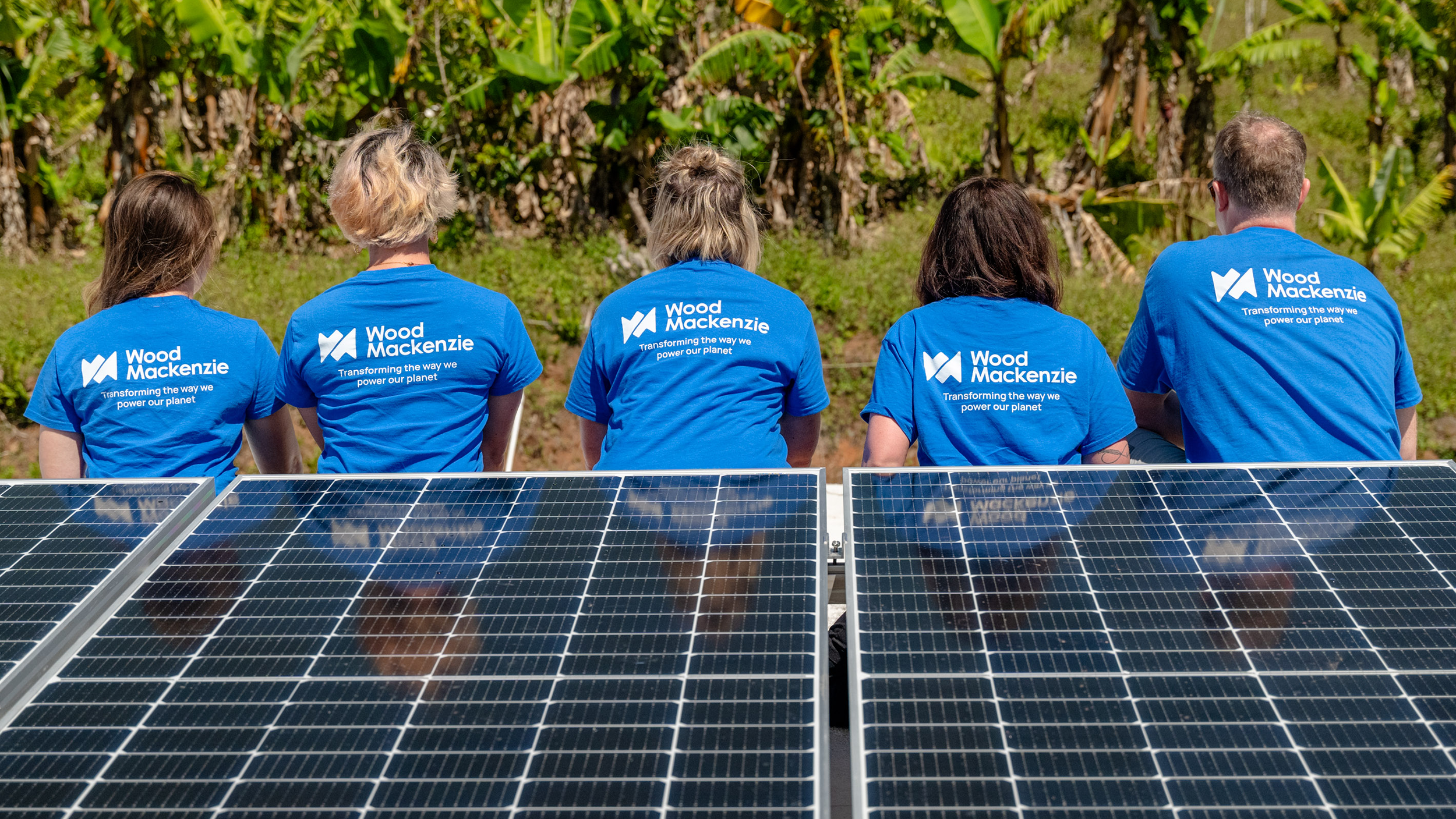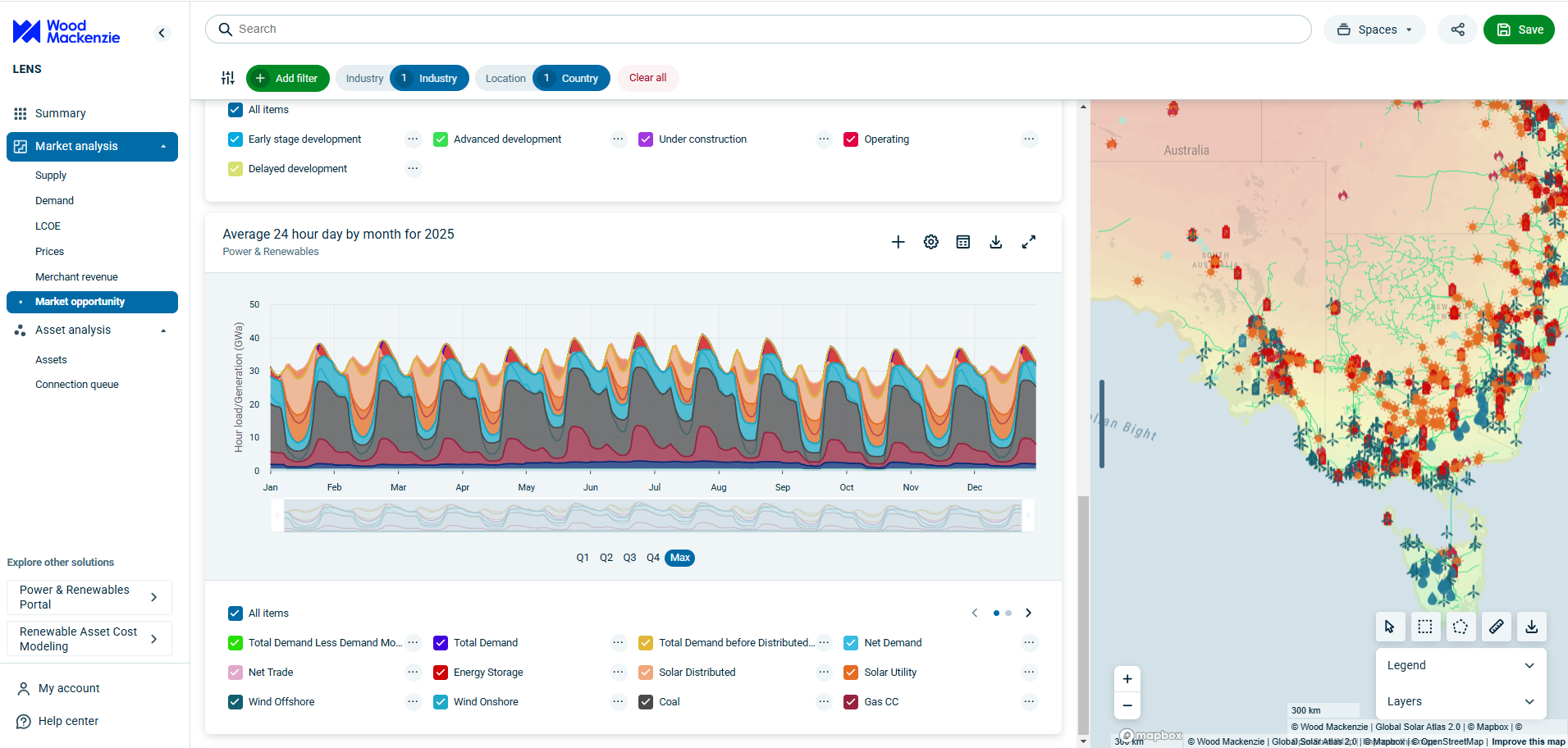Title Text
Summary Text
Block that allows display of panels in a grid. Clicking any these items displays a panel of text content and links.
Each panel is actually a block itself, each called a "Wall Lister Page". These allow you to define the content that appears when you click each panel.
The detail of the "Wall Lister" is detailed below first, followed by the "Wall Lister Page".
Fields - Wall Lister Block
- Title - The title text for the overall grid.
- Summary - The text content below the title.
- Pages - This is where to add Wall Lister Pages.
Fields - Wall Lister Page
- Image - Image that covers the panel.
- Title - The text that appears on the panel before it is opened.
- Summary - This is the paragraph of text that appears on the left side of the section that opens after clicking a panel.
- Additional - This is the paragraph of text that appears on the right hand side of the section that opens after clicking on the panel.
- Call To Action - This allows the addition of a button at the bottom right of the section that opens after clicking on the panel. Do not add if you do not want a button.
- List Title Text - The text that appears above the "Additional" text.
If you wish to reuse the Wall Lister Pages in other Wall Lister Blocks, it is recommended that you create them in the assets folder at the top right of the CMS.
This block is useful if you want to provide a user with more context before sending them to another page, or if you have multiple sets of text relating to similarly grouped topics but do not wish to cover the page in simple text blocks.
For example, you could have a panel for Oil in each continent, "Oil in North America", "Oil in Africa" etc, with summary information in each.