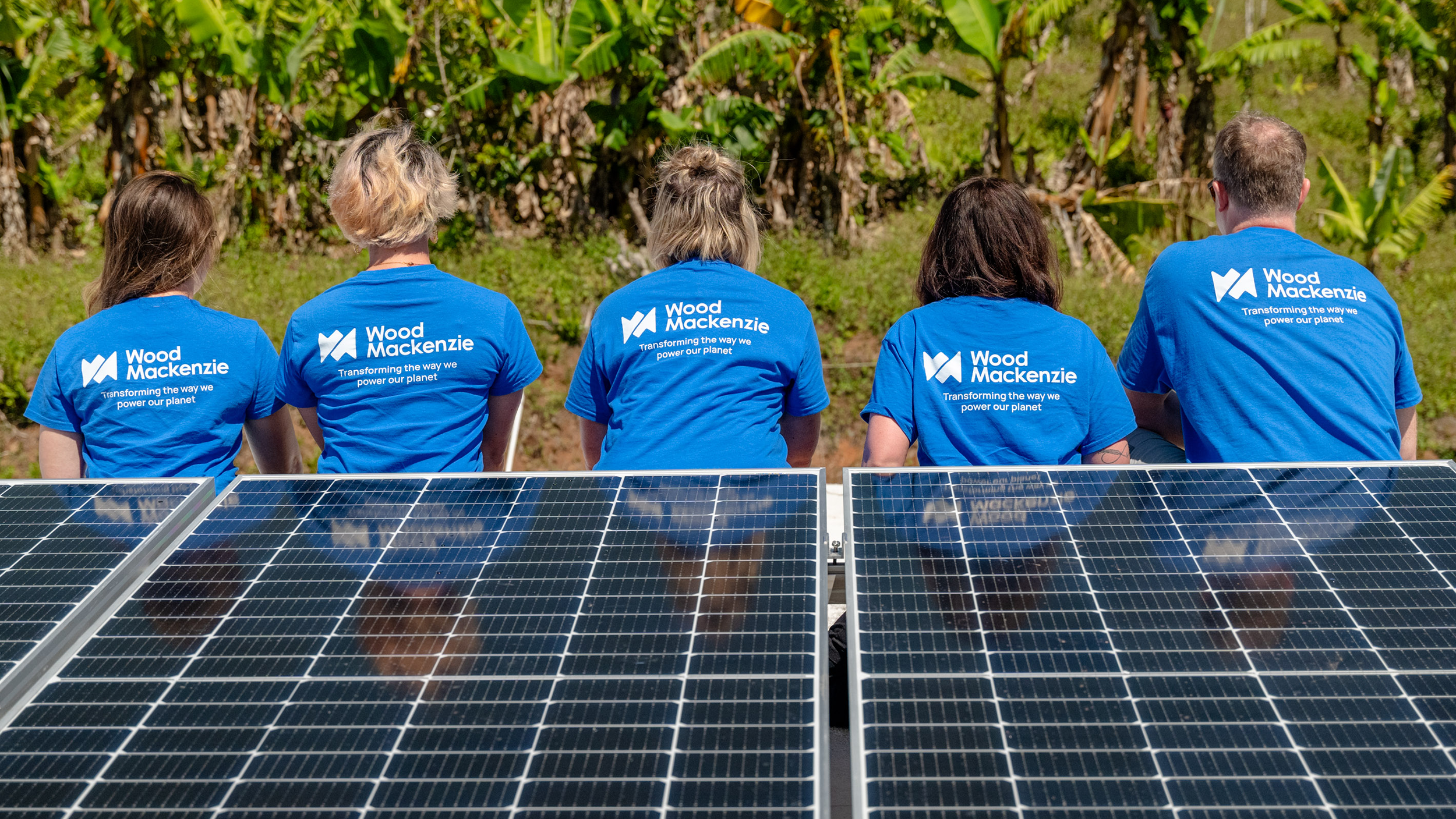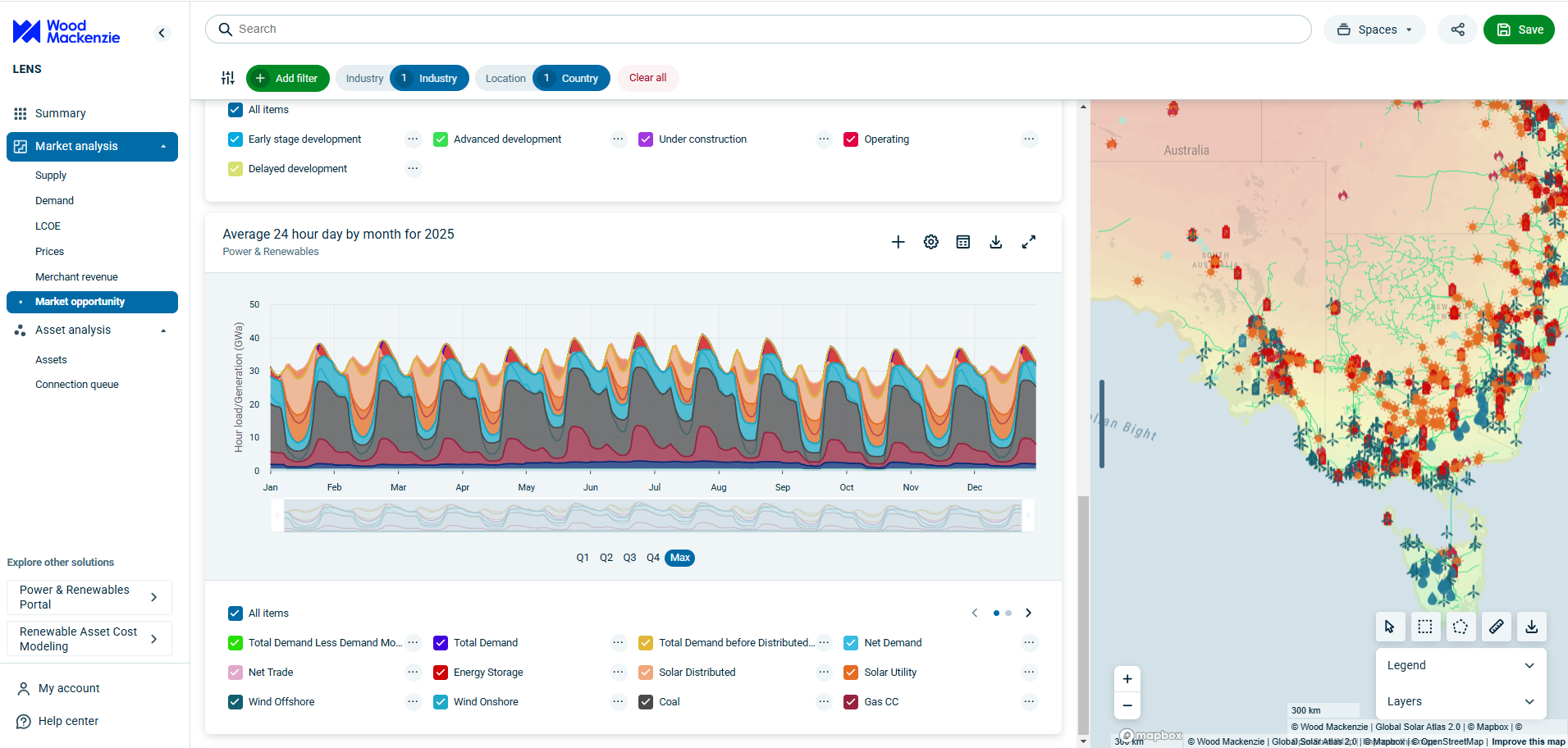Title text goes here
This is a block which allows you to display panels in a carousel containing information about a Research Product Page, and a link to said page.
Each carousel section contains 3 panels.
It is worth noting that carousels are not particularly effective in getting users to view much beyond the first set of items. As such, you do not want to create a carousel of more than 2 or 3 sections. You will also want to put the most important product pages first, to make sure these are seen.
If you do need to display links to multiple product pages, a Page Collection Block is often a better idea.
Fields
- Items - Add a page here to have it appear in the carousel. These are displayed in order of the list, so you should add the most important items first.
- Title - The title that appears above the carousel.
The title of each panel is taken from the added page's Name.
The text content below the title is from the added page's "Teaser Text"