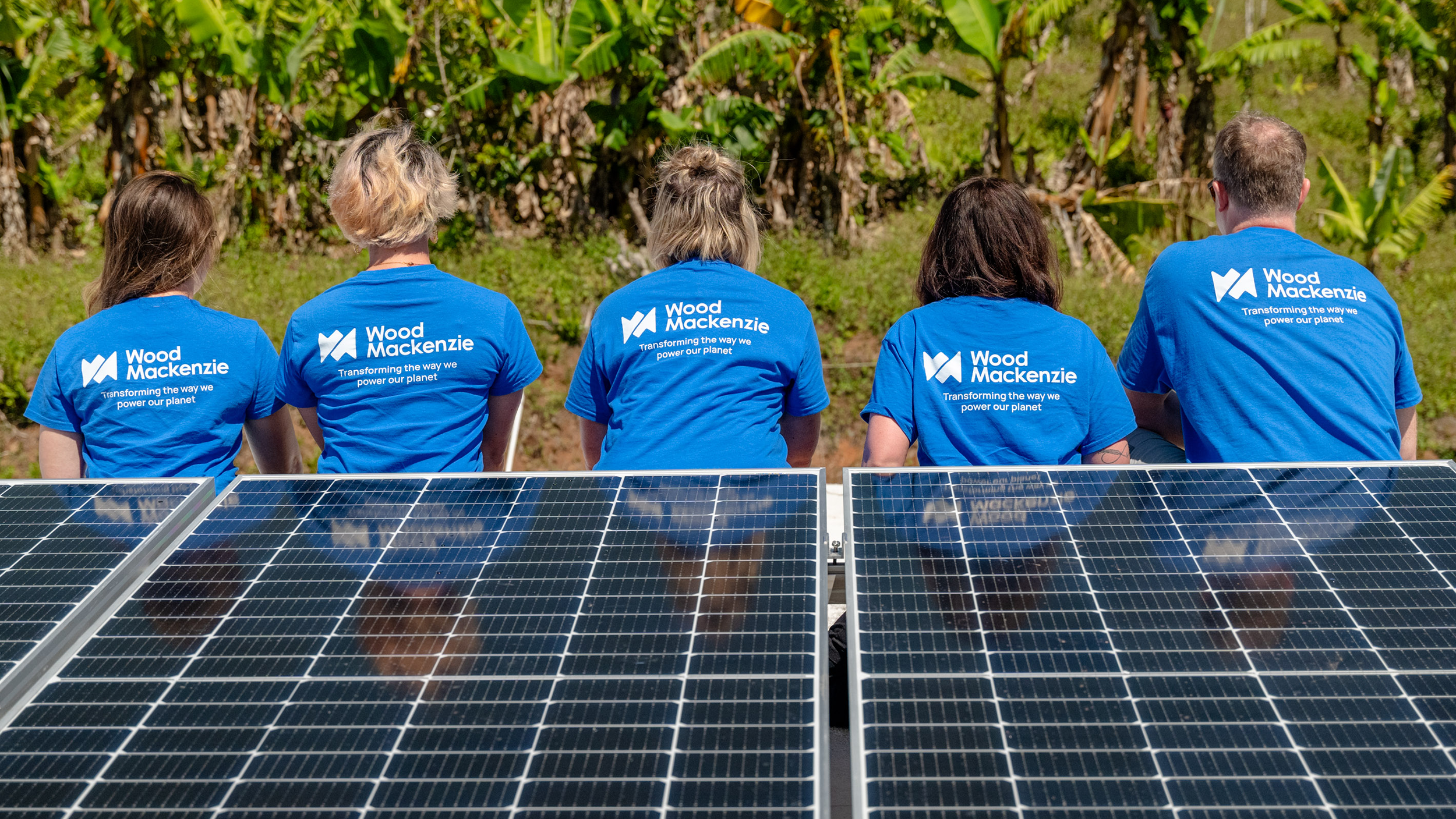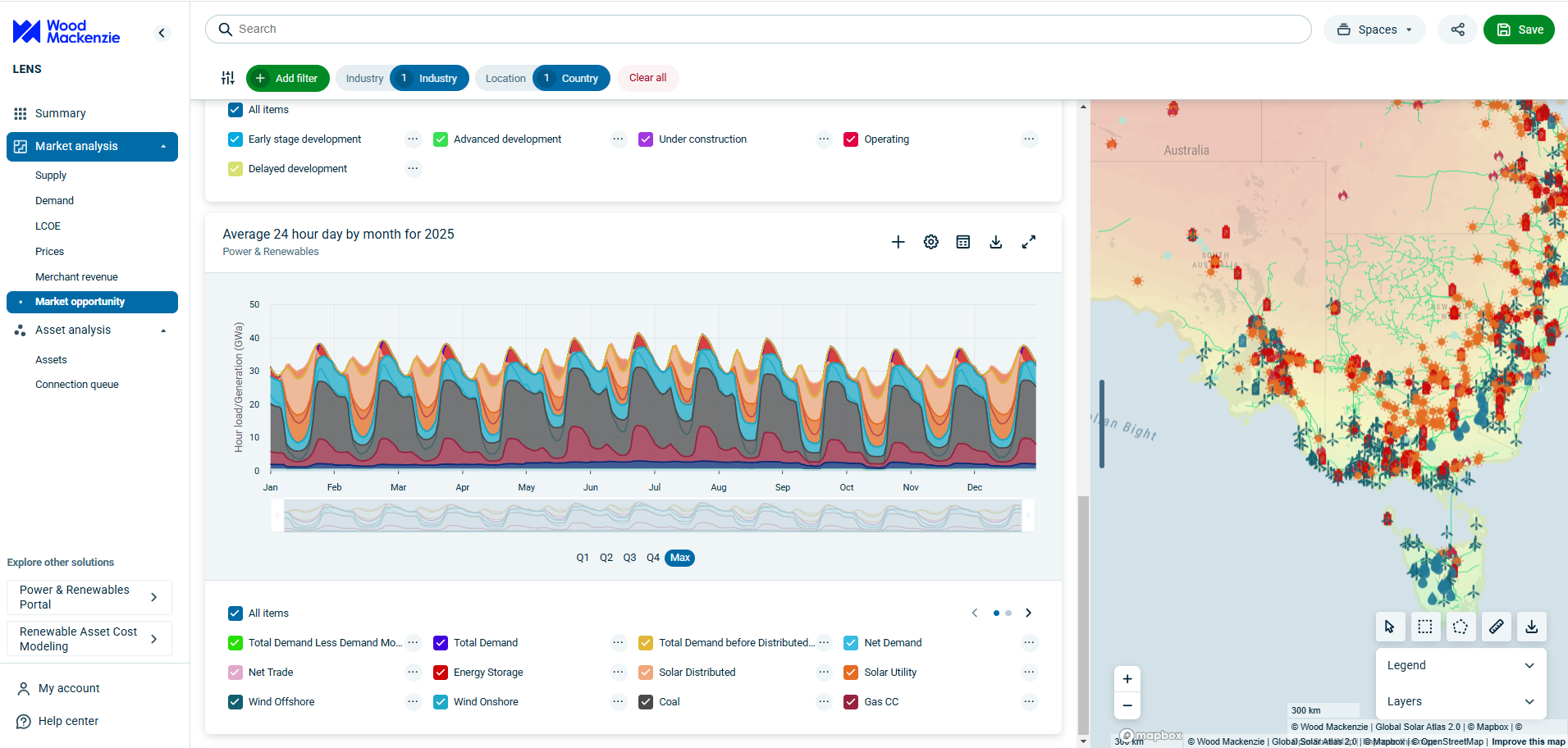Title text
Title - Research Product pages.
This is a block which allows you to display a grid of links. This is useful if you have a landing page and want it to connect to multiple more pages below it in the page tree structure.
The way the items in the grid display is different depending on the page type you add in the "Main Pages" field.
Most pages will display like the items in the first example above.
However, if you add "Research Product Pages" to the "Main Pages" field, they'll display like the second example, which is styling specific for Research Products.
It is not recommended to combine Research Product Page links with any other kind of page in a single block, as this can cause problems with how the block displays.
Fields
- Intro - Introductory text to the pages below. Should give a short overview of what the pages are.
- Title - The title that appears above the links
- Main Content - The pages which you want to show info/links of. Drag and drop pages from the page tree to add them. It is not recommended to combine Research Product Pages with any other page types, as they display differently.
- Toggle Background Colour - Found on the Layout Blocks tab. Switching this on will make the background colour a light grey.
The Title on each panel is taken from the linked page's Name
The rest of the text content on each panel is taken from the linked page's Teaser Text.